Making My First Call Using Microsoft FrontRow
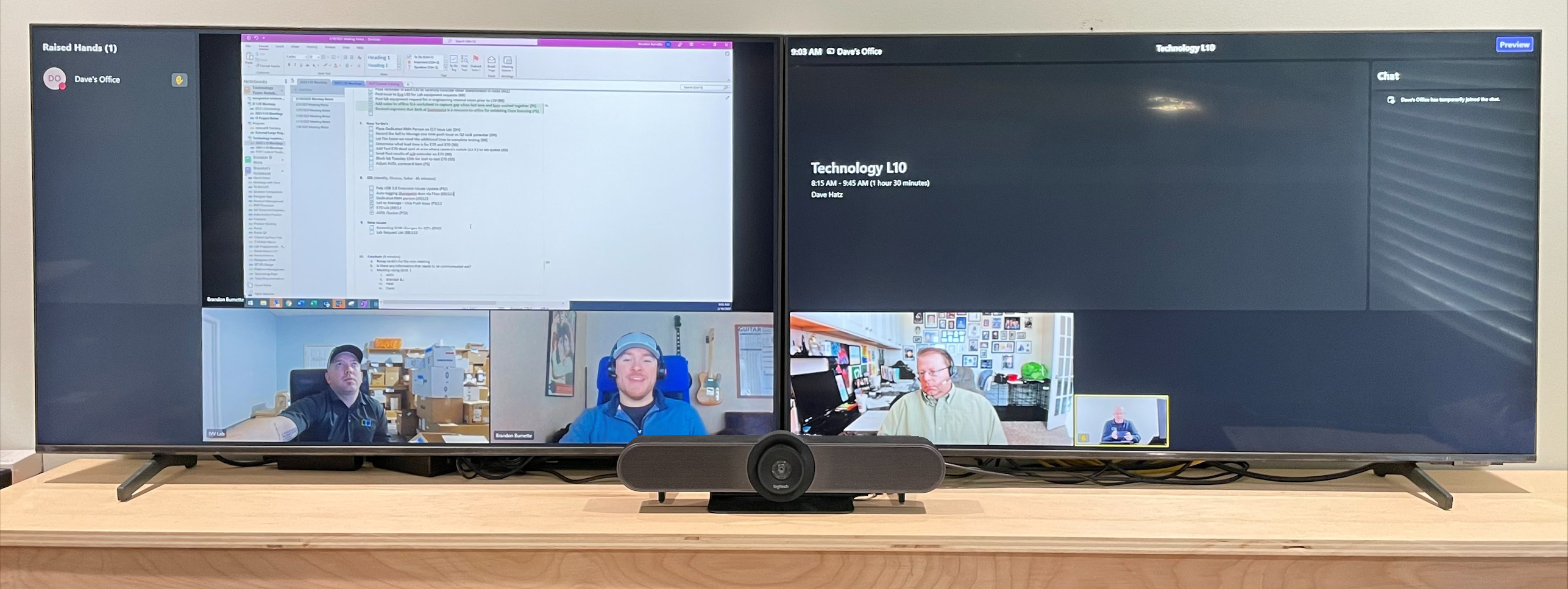
In late January 2022, Microsoft began to roll out a public preview of Front Row. Our friends at Microsoft have shared a lot of content highlighting the features Front Row offers to enhance collaboration, so I was eager to enroll my Windows MTR system and experience what the excitement was all about. I have a weekly call with my technology leadership team, which was a perfect opportunity to test out the meeting platform.
Change can be scary
After launching the call, I quickly internalized that we would need to be open to changing the way we interact and collaborate in our meetings, to use new screen layout effectively. For this particular meeting, we previously hadn’t leveraged Teams chat, except to share the occasional content link. The question I would ask is, would there be a benefit from doing so more frequently? One of my mentors often shares the saying “we reserve the right to get smarter”, and in this case, I challenged my leadership team to do so, and to see if they find value in using chat to enhance our meeting. At the same time, don’t do it just for the sake of filling a frame in the Front Row interface.
New meeting features are helpful
Using the hand raise feature in Teams is another feature that hasn’t made its way into our workflow. On this topic I am a bit more passionate. I encouraged my leadership team to try this out. Our meeting should be a collaborative exchange of information. With all our participants scattered around the country, having the ability to virtually signal that you would like to contribute to the conversation has proven to help reduce the awkwardness of stepping on top of someone who you thought was about to finish talking.
Take it one step at a time
Finally, it’s important to consider the impact of the repositioned content and participant video windows. It’s essential to consider that AV room design principles still apply. It is important to take into consideration the size of the content frame. My displays are large enough and I’m close enough to the screen that I could maintain the proper text sizing. At the same time, simply turning Front Row on in an existing conference room may create an experience where the displays are no longer of sufficient size for all viewers to properly consume the content. I’ve reminded the RoomReady team that this is important to keep in mind when installing rooms – the display size isn’t just for full-screen content anymore.
A successful test run
In the end, is Front Row a perfect fit for the way we conduct this particular meeting? Not yet. But that’s one of the messages Jimmy Vaughn, a Partner Technical Specialist at Microsoft has shared. Layouts are there so you can choose the one that fits your needs in each meeting. I expect this will change as Microsoft continues to integrate other elements into the interface. I’m also a believer in the benefit Front Row can bring to enhance collaboration and improve the inclusivity of all participants in hybrid meetings.